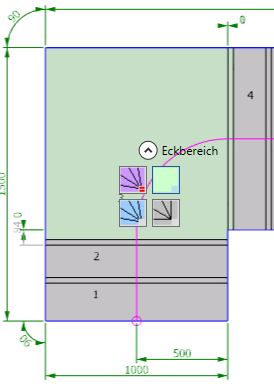Choose from different plan layouts and define the optimal winder for each corner.
See how fast it worksThe idea is this: choose the outer shape from a list, e.g., three turns. Then decide for each corner how it “goes around the bend.” All of the following forms are, of course, also available left-hand:
 Straight
Straight
 1 corner
1 corner
 2 corners
2 corners

 2 corners Z-shape
2 corners Z-shape
 3 corners
3 corners
 Curve
Curve
 Spiral
Spiral
For each corner you can then choose one of the following variants. Mixed corner options are no problem, and you can change them at any time.

Tread nosings 90° to the walking line

classic winder

winder with equal-width inner ends

corner landing
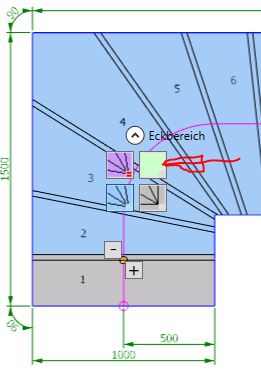
A single click on the relevant icon switches the corner option from “winder” to “landing.”